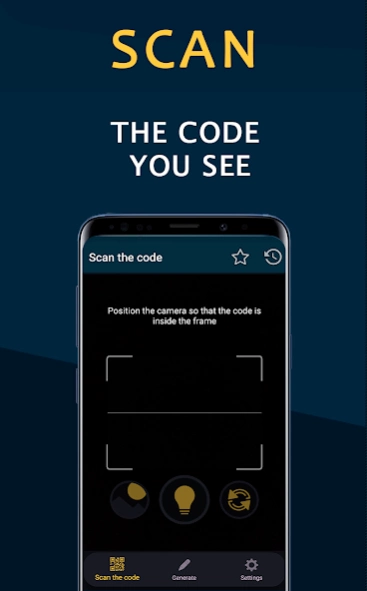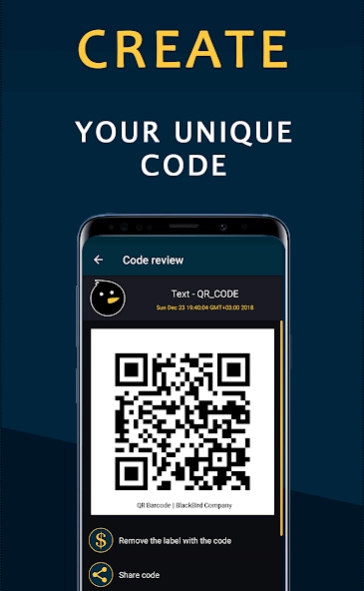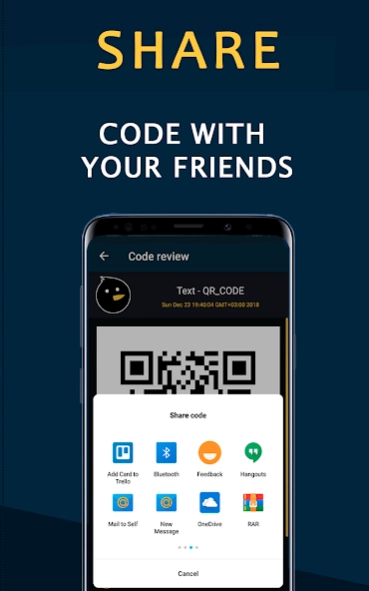Code Scanner #BB 2.1
Free Version
Publisher Description
Code Scanner #BB - Scan and create QR-CODE, AZTEC, PDF_417, etc.
There is little advertising in our application! You can say this application is the best scanner of QR codes and barcodes! It allows you to scan various types of codes. For example, you can use it to find out what is hidden in the QR code. This can be a business card, congratulation, event, coordinates or any other encoded data. Also, you can scan any product barcode to search for goods on the Internet.
Despite this, in our application you can create your own codes for subsequent exchange of them! QR-CODE, AZTEC, PDF_417, and many other codes can be used to create a code for events, geodata, messages, email, wi-fi, etc.
Quickly create the QR CODE of the following types: Text, Phone number, Mobile message, Link, Event, Wi-Fi, GPS, meCard business card, vCard business card, Information about the installed application and much more!
At the same time, you can scan this and much more! Working in this application you will receive aesthetic pleasure - the design of the QR scanning application and other codes was developed by professional designers, whose work does not leave anyone indifferent. You can purchase a light application theme by disabling banner ads in parallel. So you can forget about the difficulties that arose earlier when working with similar scanners.
Application Features:
- minimum advertising
- The application works without an internet connection
- Scanned and generated codes are saved in history
- Ability to add items from history to favorites
- Automatic search of information in Google
- Ability to share both scanned and generated codes
- Availability of many types of codes during generation (QR-CODE, AZTEC, PDF_417, etc.)
- Generation of codes for meCard, vCARD, events, Wi-Fi networks, etc.
QR Barcode Scanner #BB. Blackbird company
About Code Scanner #BB
Code Scanner #BB is a free app for Android published in the System Maintenance list of apps, part of System Utilities.
The company that develops Code Scanner #BB is Лещенков Сергей. The latest version released by its developer is 2.1.
To install Code Scanner #BB on your Android device, just click the green Continue To App button above to start the installation process. The app is listed on our website since 2023-02-03 and was downloaded 1 times. We have already checked if the download link is safe, however for your own protection we recommend that you scan the downloaded app with your antivirus. Your antivirus may detect the Code Scanner #BB as malware as malware if the download link to company.blackbird.qrbarcode is broken.
How to install Code Scanner #BB on your Android device:
- Click on the Continue To App button on our website. This will redirect you to Google Play.
- Once the Code Scanner #BB is shown in the Google Play listing of your Android device, you can start its download and installation. Tap on the Install button located below the search bar and to the right of the app icon.
- A pop-up window with the permissions required by Code Scanner #BB will be shown. Click on Accept to continue the process.
- Code Scanner #BB will be downloaded onto your device, displaying a progress. Once the download completes, the installation will start and you'll get a notification after the installation is finished.